GetResponse vs. AWeber: Which Email Marketing Tool Is Right for You?
When it comes to email marketing, two names consistently stand out: GetResponse and AWeber. Both platforms have earned a strong reputation for helping businesses and marketers build email campaigns, engage their audiences, and grow their lists. However, choosing between the two can be a daunting task because each has its own set of strengths and unique features. In this article, we’ll dive deep into a comparison of GetResponse and AWeber, covering everything from ease of use and features to pricing and customer support. By the end, you’ll have a clearer picture of which tool best suits your email marketing needs.
HOSTING REVIEWS
5/8/20246 min read
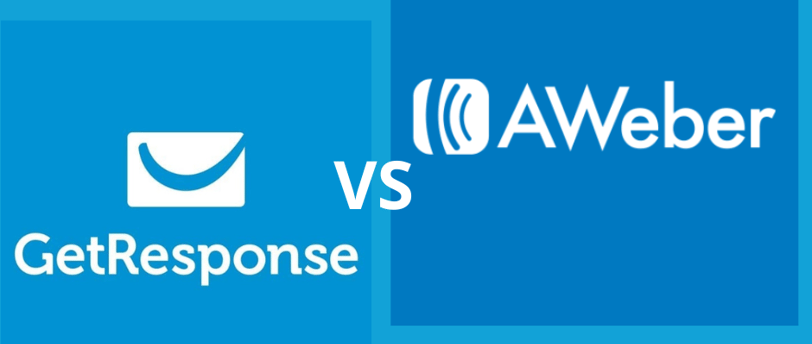
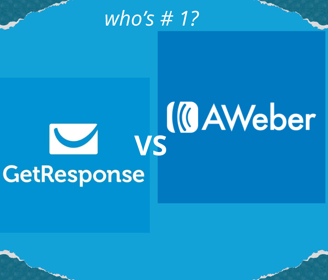
GetResponse vs. AWeber: Which Email Marketing Tool Is Right for You?
When it comes to email marketing, two names consistently stand out: GetResponse and AWeber. Both platforms have earned a strong reputation for helping businesses and marketers build email campaigns, engage their audiences, and grow their lists. However, choosing between the two can be a daunting task because each has its own set of strengths and unique features. In this article, we’ll dive deep into a comparison of GetResponse and AWeber, covering everything from ease of use and features to pricing and customer support. By the end, you’ll have a clearer picture of which tool best suits your email marketing needs.
Overview of GetResponse and AWeber
GetResponse was founded in 1998 and has grown to become an all-in-one marketing platform. While it started as an email marketing tool, it now offers webinar hosting, landing pages, e-commerce tools, and marketing automation features. It is designed to help small businesses, entrepreneurs, and larger enterprises manage all their marketing efforts under one roof.
AWeber, established in 1998, focuses on simplicity and ease of use. It is well known for its solid email deliverability, automation features, and intuitive interface. AWeber is designed primarily for small businesses, entrepreneurs, and marketers looking for straightforward, reliable email marketing solutions without the need for extensive additional features.
1. Ease of Use
GetResponse:
GetResponse is known for its user-friendly interface, although its wealth of features can create a learning curve for beginners. The dashboard is clean and well-organized, and the drag-and-drop editor makes creating email campaigns, landing pages, and automations relatively simple. GetResponse’s additional features, like webinars and e-commerce integrations, are integrated smoothly but can take some time to master due to the platform’s all-in-one approach.
AWeber:
AWeber is often praised for its simplicity and ease of use. It has an intuitive interface that is ideal for beginners, with fewer steps required to set up and launch campaigns. The drag-and-drop email editor is straightforward, and most users find it easy to create and manage email sequences and automations. AWeber’s focus on simplicity makes it a great choice for small business owners and marketers who want a no-fuss solution.
Verdict: If you’re looking for a tool that’s easy to pick up and start using right away, AWeber might be the better option. However, if you’re willing to invest a little more time to gain access to a wider range of features, GetResponse could be a better long-term investment.
2. Email Campaigns and Templates
GetResponse:
GetResponse offers a rich variety of professionally designed email templates, making it easy to create visually appealing emails. With over 500 templates to choose from, users can customize their designs with the drag-and-drop editor or create their own from scratch. GetResponse also allows for advanced segmentation, A/B testing, and automation workflows, making it a powerful tool for marketers who want to create sophisticated email sequences tailored to different audience segments.
AWeber:
AWeber also provides an extensive library of email templates, with over 700 available. The templates are customizable and cater to a wide range of industries and email types. The drag-and-drop editor makes it easy to customize these templates to match your brand’s look and feel. AWeber excels in email automation, allowing users to create autoresponder sequences and trigger emails based on subscriber actions.
Verdict: Both platforms offer a great selection of templates and customizable options, but AWeber’s larger library of templates gives it a slight edge in this category. GetResponse, however, offers more advanced features for those looking to create complex automation workflows.
3. Automation Features
GetResponse:
One of GetResponse’s standout features is its advanced marketing automation capabilities. The platform allows users to create highly customizable automation workflows based on subscriber behavior, triggers, and predefined rules. GetResponse’s visual workflow builder makes it easy to map out customer journeys, and the platform supports everything from simple drip campaigns to complex, multi-step automation sequences. Whether you’re sending welcome emails, following up with leads, or re-engaging dormant subscribers, GetResponse’s automation tools are robust and flexible.
AWeber:
AWeber’s automation features are simpler in comparison but are still highly effective for most email marketing needs. Users can create autoresponders and set up basic automation sequences triggered by subscriber actions such as opening an email or clicking a link. While AWeber lacks the depth of GetResponse’s visual workflow builder, it still provides enough automation functionality to handle common tasks like follow-up emails and nurture sequences.
Verdict: If you need advanced automation with complex workflows, GetResponse is the clear winner. However, for businesses that require only basic automation, AWeber’s simpler, more straightforward approach may be sufficient.
4. List Management and Segmentation
GetResponse:
GetResponse excels in list management and segmentation, allowing users to create highly targeted email campaigns. You can segment your list based on demographics, user behavior, or engagement levels, ensuring that your emails are tailored to the specific needs and interests of your audience. GetResponse also supports advanced list hygiene features like automated list cleaning, which helps improve deliverability rates.
AWeber:
AWeber’s list management and segmentation features are effective but less advanced compared to GetResponse. Users can segment their audience based on factors such as location, engagement, and purchase history. While AWeber offers adequate segmentation tools for small businesses, it lacks the depth and flexibility found in GetResponse.
Verdict: GetResponse takes the lead here with more advanced list management and segmentation options, making it a better choice for businesses that need highly targeted campaigns.
5. Integrations and Additional Features
GetResponse:
GetResponse’s all-in-one marketing platform offers a range of additional features beyond email marketing. These include webinar hosting, landing page creation, CRM functionality, and e-commerce tools. GetResponse also integrates with a wide variety of third-party apps, including WordPress, Shopify, Salesforce, and many more. The platform’s comprehensive approach makes it suitable for businesses that want to manage multiple aspects of their marketing strategy from a single platform.
AWeber:
AWeber focuses more on email marketing but still offers a variety of integrations with popular third-party apps, including Shopify, WordPress, and PayPal. While AWeber doesn’t offer as many additional features as GetResponse, it does provide landing page builders and e-commerce tools to complement its email marketing services.
Verdict: GetResponse is the winner in this category due to its broader range of features and integrations. If you’re looking for an all-in-one solution that includes webinars, landing pages, and more, GetResponse is the better option. AWeber is still a solid choice if email marketing is your primary focus.
6. Pricing
GetResponse:
GetResponse offers a variety of pricing plans to suit different needs and budgets. The basic plan starts at $19 per month for up to 1,000 subscribers and includes email marketing, autoresponders, landing pages, and more. Higher-tier plans, which include additional features like webinars and automation workflows, start at $59 per month. GetResponse also offers a free trial so users can explore the platform before committing.
AWeber:
AWeber’s pricing is more straightforward, starting at $19 per month for up to 500 subscribers. All features are available on every plan, so you don’t need to upgrade to access additional functionality. AWeber also offers a free version for users with up to 500 subscribers, making it an attractive option for small businesses or individuals just starting out.
Verdict: AWeber offers better value for small businesses or individuals with smaller subscriber lists, especially with its free plan. GetResponse is more expensive but provides greater value for businesses that need more advanced marketing features.
7. Customer Support
GetResponse:
GetResponse provides 24/7 customer support through live chat, email, and phone (on higher-tier plans). Their support team is responsive and knowledgeable, with extensive resources available in their help center, including video tutorials, webinars, and guides.
AWeber:
AWeber also offers 24/7 support through live chat, email, and phone. They are known for their excellent customer service and fast response times. AWeber’s support team is well-regarded for being helpful and proactive in solving issues.
Verdict: Both platforms provide excellent customer support, so there is no clear winner in this category.
Conclusion
Both GetResponse and AWeber are powerful email marketing tools, but they cater to slightly different audiences. GetResponse is ideal for businesses looking for a comprehensive marketing platform with advanced features like webinars, landing pages, and CRM tools. Its robust automation capabilities make it perfect for users who want to build complex workflows and highly targeted campaigns.
On the other hand, AWeber is better suited for small businesses, entrepreneurs, or individuals who need a simple and reliable email marketing tool. Its user-friendly interface, solid automation features, and affordable pricing make it a great choice for those just starting out in email marketing.
Ultimately, the choice between GetResponse and AWeber comes down to your specific needs. If you require a more feature-rich platform and are willing to pay for it, GetResponse is the way to go. If you want a straightforward, budget-friendly solution, AWeber may be the perfect fit.
Disclosure: This post may contain affiliate links, meaning if you decide to make a purchase via my links, I may earn a commission at no additional cost to you. See my disclosure for more info.
